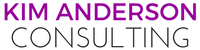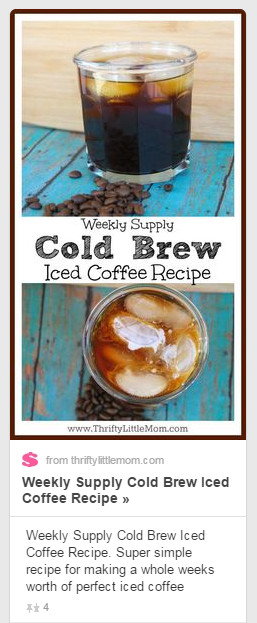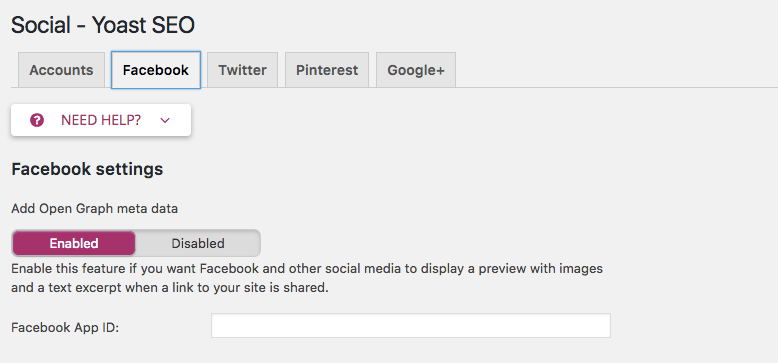If you’re a blogger and you haven’t started riding the wave that is Pinterest you are missing out- BIG TIME! It drives amazing amounts of traffic to your site and is honestly how my frugal lifestyle blog grew as quickly as it did. There is so much that goes into a building a Pinterest marketing strategy but today I’m just going to talk about getting Rich Pins for your blog without coding.
What are they?
I’m going to make this as plain and simple as possible to understand because it’s the way that I understand rich pins.
Rich pins are pins that have a little more added detail than regular pins. I call them “fancy” pins. They usually include your favicon, your post title and your website link. Here’s an example of one of my rich pins from Thrifty Little Mom. Notice the big pink dollar sign, followed by my blog URL followed by a bold version of title!
Why They Matter?
1- They look fancy.
2- They make you look like a legit website.
- I almost never re-pin things that aren’t Rich anymore.
3- They make your pin stand out from the crowd.
- There is a lot of competition for clicks and repins out there!
- Make sure your pins make people want to click!
How do I get them?
If you try to follow Pinterest’s instructions for getting this done and you don’t understand coding, you are going to probably break out in hives. For me it was like reading French. That’s why I use plugins whenever I can. Plugins are awesome because some super smart computer person created a shortcut for the non computer savy. Here’s how to get them without having a panic attack.
1. Get A Pinterest Business Account
First and foremost, you need a Pinterest buisness account. It doesn’t cost anything, it’s just the way Pinterest wants to do things. To start one from scratch or convert your personal account over, you can find detailed instructions from Pinterest by viewing Pinterest’s Set Up Your Buisness Account information page.
2. Add the free YOAST SEO Plugin to your WordPress.org blog.
Beyond just using this for Rich Pin validation, this plugin has helped me make all my blog posts SEO friendly so I highly recommend that you use its features which should now show up at the bottom of your post composer on WordPress. (That’s another tutorial for another day).
3. On your WordPress dashboard look for the SEO option and click social.
(Your dashboard is that long menu down the left side of your WordPress main page and you get to it by clicking the word Dashboard). Look for SEO and hover your mouse. Click Social. Click the Facebook Tab and click “Enabled” under Add Open Graph Meta Data. I’ve included a screenshot from my computer below. Basically this is the technical stuff that Pinterest uses to grab the info from your site.
5. Apply for rich pins through Pinterest.
YOAST has a simple tutorial for applying for rich Pins on Pinterest.
6. Wait.
Wait 2 weeks or so and if you don’t see your pins appearing as rich pins apply one more time and see what happens! Everyone I know who has completed this process has had to apply more than one time.
This is the process that worked for me and others that I know. If this works for you please let me know!